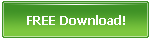Merge JPG to PDF Easily on Windows - Free Download
JPG is a popular file extension used for graphics and images. In most cases, it is also considered a better data exchanging file format, because, in the process of compressing, the output image file size would be very small.
It's typical to want to merge JPG files to a PDF, but it can be quite tricky to merge one into a PDF file when you don't know how to. In this article, we would be explaining in details how you can merge JPG to PDF with the use of JPG To PDF.
JPG To PDF is an application you must first download on your computer or any device. It isn't an online tool, so it must be downloaded to be accessible. Even to a novice, this software would be easy to use. It doesn't require any technical know-how. It is one of the most efficient and reliable PDF converters out there.
Steps to merge JPG to PDF
1 - Once you have downloaded the JPG To PDF software on a computer, allow it to finish the initialization process.
2 - After this, open the software. Right on the screen, you would see the "add button" sign. Click on it.
3 - The JPGs files on the computer would pop up. At this stage, you can decide to click as many JPG files as you want. Note that you aren't limited to just one.
4 - Remember to sort the order, in which you want them to be arranged.
5 - There is a "convert to PDF now" button, click on it.
6 - It would automatically convert and merge all your JPGs to PDF.
7 - After you have merged it into a PDF file, there is the option of editing it further. You can highlight keywords and change the title alignment for a more presentable layout.
Various applications allow you to merge JPG to PDF, but using the JPG To PDF is your best bet. It is lightweight, and it takes only about 4MB of space. It is a known fact that soft wares which carry too much space can end up making a computer lag. But with this software, you don't even have to think about that. Plus, it is also faster than other PDF converters. You don't need the whole day to merge your files. With some simple steps, you are good to go.
Regardless of the Windows OS of a computer, the JPG To PDF software can run smoothly on it. Also, if you are a Macintosh user, the software is available for you to download.